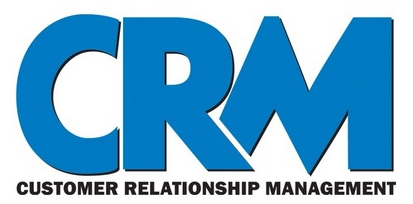Stephen Judd is serving as the eXtension Foundation Customer Relationship Management Fellow. This post is an update on progress on this funded Fellowship from the USDA-NIFA New Technologies for Agricultural Extension (NTAE) Cooperative Agreement.
As previously discussed, when evaluating customer relationship management software (CRM) for Extension it is important to understand how CRM fits with the organization’s goals and strategies. Perhaps equally important, is understanding the people who will be using the CRM. Throughout the process, you must keep in mind who the users are, what they need to accomplish, and how they’ll interact with the CRM.
A recommended approach, used in user-centric software design and marketing, is to develop user personas. From Wikipedia: “A user persona is a representation of the goals and behavior of a hypothesized group of users.” Through the thoughtful creation of a handful (3-6) of personas that represent the broader groups of people who will interact with the CRM, an evaluation team can maintain a user-centered focus on the CRM, while also aligning with organizational goals.
The ultimate success of a CRM implementation will hinge as much on user adoption and satisfaction, as it does on the capabilities of the CRM. Users will enter and use data, create and use reports, and help identify new opportunities and obstacles.
Below are some example, abbreviated personas that can serve as a starting point for Extension organizations to build appropriate personas that represent their people and circumstances.
Example persona – Extension Administrator
Pat has been the Assistant Director of Operations and Governmental Affairs for Cooperative Extension for three years. Pat has worked in three different Extension organizations, starting as a community development specialist twenty years ago. Pat’s current responsibilities include maintaining and cultivating relationships with government and university officials throughout the state and encouraging their support for Extension activities.
Pat often meets individually, attends meetings, exchanges email, and has phone calls with decision-makers. Pat reports on these interactions to the Director and Leadership Team at their regular meetings. Pat keeps track of these interactions in a daily calendar and in email.
Example persona – Extension Specialist / Agent
Reilly has been a Plant Health Specialist with Extension for the past seven years. When a graduate student, Reilly worked in a diagnostic lab and enjoyed solving problems and helping growers address their issues. Now, in addition to doing diagnostic work, Reilly visits agricultural operations with the local Ag. agents for consultations and presents at workshops for growers.
Reilly has a local database to track plant samples, clients, and diagnoses and keeps track of farm visits and workshops in Outlook. Reilly also interacts with a number of colleagues around the country and at the Department of Agriculture to conduct research, brainstorm problems, and address emerging issues.
Example persona – Extension Support Staff
Sam has worked as an administrative assistant in the county extension office for two years. It was overwhelming at first, trying to learn about all of the natural resources and agriculture programs that needed support, but Sam, as a former 4-Her, caught on quickly. It took a while to sort through Sam’s predecessor’s files and lists, but Sam now has a system that seems to work. Sam is adept with computers and enjoys keeping spreadsheets of participants from Extension events, creating event flyers and emails, and interacting with the clientele who pop by the office.
Sam’s day is never the same, varying from planning and promoting a big upcoming workshop, answering phone calls, preparing factsheets, coordinating meetings, designing flyers, posting to the website, etc.
About personas
In getting started with personas, it is important to remember that they are meant to be representative of a type or group of people – they can’t capture every individuality. They are a tool that will help maintain a focus on the people who will use the CRM. For example, instead of thinking of how all administrators will use the system, the evaluation team can ask how their persona, Pat, will use the system – what will Pat have to do to make the system useful and how will the system help Pat.
The example personas, above, are not completely fleshed out, but are intended to serve as a starting point for Extension organizations to create their own. The personas may even prove useful in projects beyond CRM evaluation.
In the next post of this series, I’ll discuss use cases and how they can get you down the path to figuring out what features and capabilities a CRM needs to have to adequately meet your goals and serve your people.
I welcome feedback and questions at stephen.judd@unh.edu
Previous post: CRM for Extension – Step 0